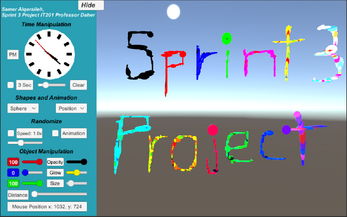Sprint 03 Project
Summary:
A painting tool that creates and deletes 3D objects with mouse clicks. Users can change the shape, animation, animation speed, color, size, glow, opacity, and distance of the objects they spawn.
Left Click:
Deletes non-animated objects. (Click for single object; hold for continuous deletion).
Interacts with UI and clock.
Right Click:
Spawns objects. (Click for single object; hold for continuous spawning).
Description:
The UI can be moved in and out of the way by pressing the "Hide" button at the top of the screen.
Time Manipulation:
The clock provides the current time and can be switched between AM and PM by pressing on the button (shown on button). The time can be manually changed by left clicking on the hour indicators. The hour will change but the minutes remain the same. The sun will move around accordingly.
Users also have control over the duration of time that the objects stay on screen. They can adjust the length of time until destruction with the slider, but can turn the feature off if they choose to. They can also clear the screen by pressing "Clear."
Shapes and Animation:
The left drop down menu changes shape. The first three are normal and the last three are animated.
The right drop down menu changes which animation is playing for all objects in real-time. Can also use 1, 2, and 3 on the keyboard to change them.
Randomize:
The speed toggle (when enabled) randomizes the multiplier applied to animated objects when spawned. The slider manually changes speed in real-time of all animated objects.
The animation toggle (when enabled) randomizes the type of animation that is applied to animated objects when spawned.
Object Manipulation:
The red, blue, and green sliders change color. The size, glow, and opacity sliders affect the size, light emission, and transparency of the objects, respectively, all in real time.
The distance slider adjusts how far away the objects are when spawned.